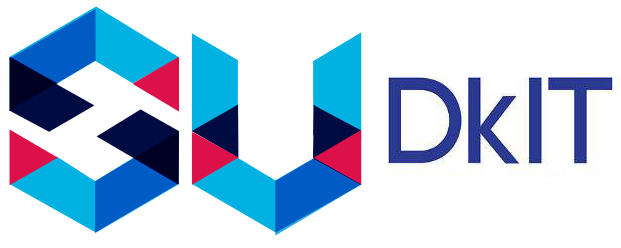Software can be one of the most expensive parts of going to college in September, but don’t worry, there are discount prices (as well as free software) out there too.
Microsoft Office
A little known fact is that Dundalk Institute of Technology has decided to provide Microsoft Office to every student at no cost. Office includes the latest version of Word, Excel, PowerPoint, OneNote, and more. As long as you’re a student here (and the college continue to offer the program for free), you’ll be able to use this software at no charge!
- Install on up to 5 compatible PCs and Macs, plus 5 tablets (including iPad!)
- Use with OneDrive for automatic device syncing
- Gain valuable skills on the world’s most popular productivity software
- Use the same programs as your school to ensure full file fidelity
To get your Office follow these simple steps:
- Log in to your college email account at http://studentemail.dkit.ie/
- Click on Settings. (it’s the Gear icon in the top right hand corner of the screen located next to the question mark icon).
- Click on Software on the left hand side of the screen and then select which software you would like to install.
Office Suite & Other Software
See this site for discount version of the MS Office and other software available to students. Don’t forget, there are also completely free office programs out there that are fully compatible with MS Office eg. LibreOffice
Email on your phone or tablet
If you would prefer to use a full email program (rather than webmail) on your phone or table for accessing student email, you need the Outlook Web App (OWA).
OWA for iPhone can be installed directly from the Apple App Store.
Outlook for Android can be got here.
Make sure you have completed student registration and have your DkIT username and password ready before attempting setup.
Wireless on your phone or tablet
While Windows and OSX “just work” with the DkIT wireless network, it’s a bit trickier to setup on mobile devices. The various options and the documentation on the website can also be confusing for first years.
We always recommend setting up the eduroam network, as not only will this let you connect on DkIT campus, it will let you connect on ANY campus (Trinity, UCD, Waterford IT etc), even in other countries, as well as in many public buildings (libraries for example). Follow the below link to configure your device. Again, make sure you have completed student registration and have your DkIT username and password ready before running the installer!